Complete Beginner to Madrix, need help patching.
Moderator: MADRIX Team
Complete Beginner to Madrix, need help patching.
Hi,
Our night club utilized 8 Chauvet ColorBand Pix, running in 36 channel mode. These lights are all positioned on the ceiling surrounding the mirror ball in the center of the room. I'm very excited to get started with Madrix, but I'm afraid I have no idea how to configure this in Madrix. Any help is greatly appreciated.
The following image shows the pix bars. As you can see the lowest DMX channel is on the outside of the bar, running up the highest DMX channel which is closest to the mirror ball.
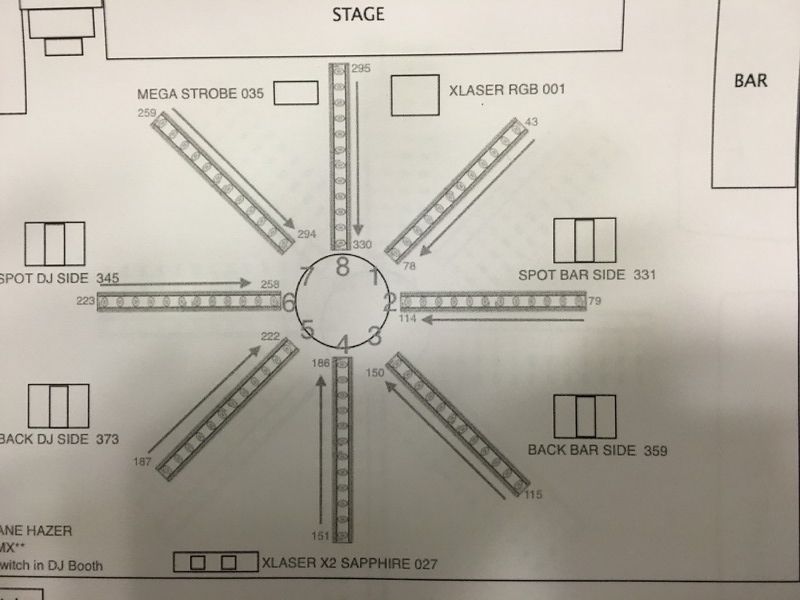
Our night club utilized 8 Chauvet ColorBand Pix, running in 36 channel mode. These lights are all positioned on the ceiling surrounding the mirror ball in the center of the room. I'm very excited to get started with Madrix, but I'm afraid I have no idea how to configure this in Madrix. Any help is greatly appreciated.
The following image shows the pix bars. As you can see the lowest DMX channel is on the outside of the bar, running up the highest DMX channel which is closest to the mirror ball.
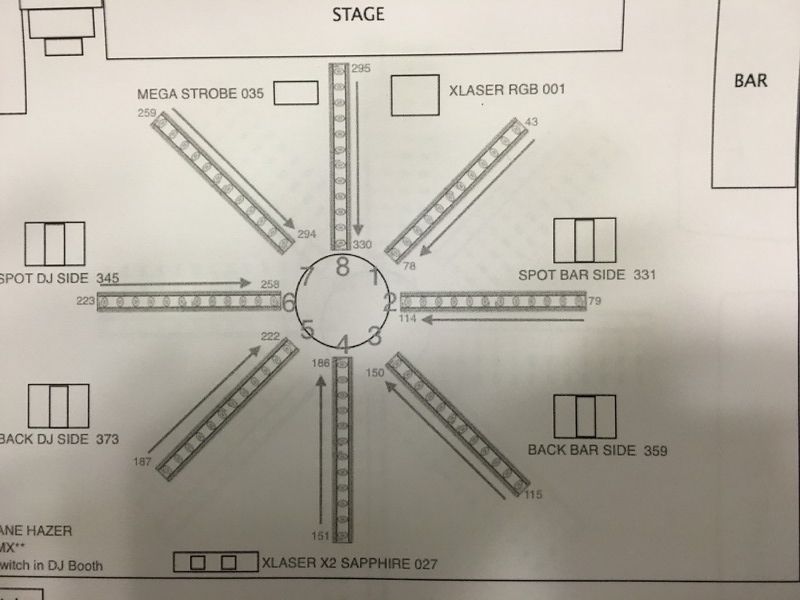
Re: Complete Beginner to Madrix, need help patching.
Hello itman79,
Welcome to the MADRIX forum.
.
First of all when you have no experience with MADRIX I would recommend to download and install the demo version of MADRIX. Under the following link you can download MADRIX:
http://www.madrix.com/download/MADRIX_Full_Install.exe
It is a full working version where you can test everything. Only the output is limited. Also I would recommend to have a look to the MADRIX tutorials:
http://help.madrix.com/tutorials/html/index.html
and the manual of MADRIX:
http://help.madrix.com/m3/html/madrix/index.html.
.
Regarding your question I think you have 2 possibilities:
1.) You unfold this sunray design to a rectangle and patch the rectangle in MADRIX. The advantage is it is easy to patch and you will get alot of interresting visual effects on the real installation when MADRIX is calculating the effect on a rectangel.
.
2.) You patch this sunray design in MADRIX. It is no problem to patch the vertical and horrizontal lines with the help of the Add Fixtures dialog in MADRIX. In case of the 45 degrees turned rays you have to patch it pixel by pixel in MADRIX.
The advantage is you can create an exact pixel mapping. But the patch needs a bit more work.
Welcome to the MADRIX forum.
.
First of all when you have no experience with MADRIX I would recommend to download and install the demo version of MADRIX. Under the following link you can download MADRIX:
http://www.madrix.com/download/MADRIX_Full_Install.exe
It is a full working version where you can test everything. Only the output is limited. Also I would recommend to have a look to the MADRIX tutorials:
http://help.madrix.com/tutorials/html/index.html
and the manual of MADRIX:
http://help.madrix.com/m3/html/madrix/index.html.
.
Regarding your question I think you have 2 possibilities:
1.) You unfold this sunray design to a rectangle and patch the rectangle in MADRIX. The advantage is it is easy to patch and you will get alot of interresting visual effects on the real installation when MADRIX is calculating the effect on a rectangel.
.
2.) You patch this sunray design in MADRIX. It is no problem to patch the vertical and horrizontal lines with the help of the Add Fixtures dialog in MADRIX. In case of the 45 degrees turned rays you have to patch it pixel by pixel in MADRIX.
The advantage is you can create an exact pixel mapping. But the patch needs a bit more work.


